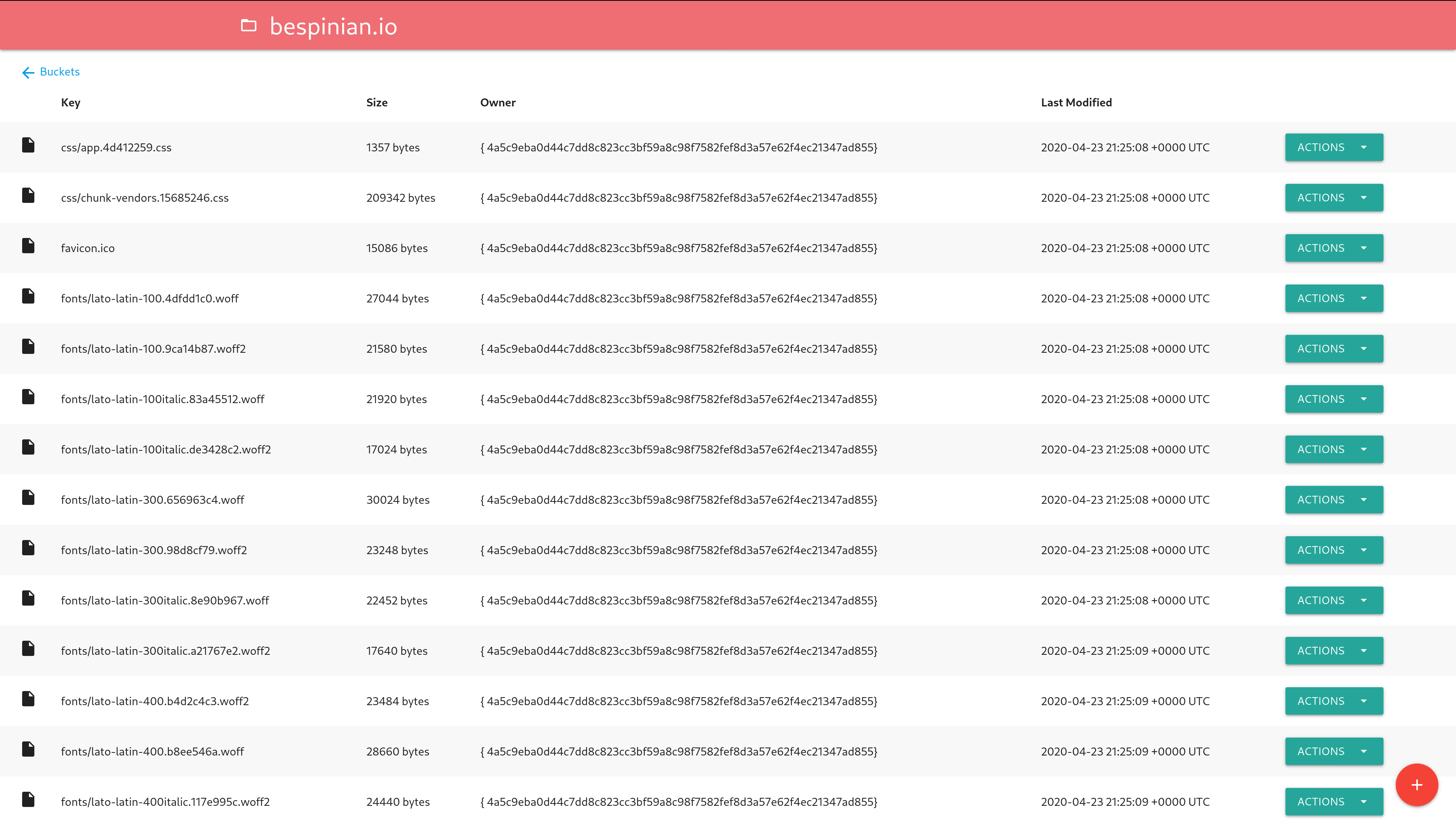A Web GUI for your S3 buckets. Based on Cloudlena S3 Manager
| .github/workflows | ||
| internal/app/s3manager | ||
| web/template | ||
| .cfignore | ||
| .dockerignore | ||
| .gitignore | ||
| .golangci.yml | ||
| .goreleaser.yml | ||
| docker-compose.yml | ||
| Dockerfile | ||
| go.mod | ||
| go.sum | ||
| LICENSE | ||
| main.go | ||
| Makefile | ||
| README.md | ||
| screenshot.png | ||
S3 Manager
A Web GUI written in Go to manage S3 buckets from any provider.
Features
- List all buckets in your account
- Create a new bucket
- List all objects in a bucket
- Upload new objects to a bucket
- Download object from a bucket
- Delete an object in a bucket
Usage
Configuration
The application can be configured with the following environment variables:
ENDPOINT: The endpoint of your S3 server (defaults tos3.amazonaws.com)REGION: The region of your S3 server (defaults to"")ACCESS_KEY_ID: Your S3 access key ID (required) (works only ifUSE_IAMisfalse)SECRET_ACCESS_KEY: Your S3 secret access key (required) (works only ifUSE_IAMisfalse)USE_SSL: Whether your S3 server uses SSL or not (defaults totrue)SKIP_SSL_VERIFICATION: Whether the HTTP client should skip SSL verification (defaults tofalse)PORT: The port the s3manager app should listen on (defaults to8080)ALLOW_DELETE: Enable buttons to delete objects (defaults totrue)FORCE_DOWNLOAD: Add response headers for object downloading instead of opening in a new tab (defaults totrue)LIST_RECURSIVE: List all objects in buckets recursively (defaults tofalse)USE_IAM: Use IAM role instead of key pair (defaults tofalse)IAM_ENDPOINT: Endpoint for IAM role retrieving (Can be blank for AWS)
Build and Run Locally
- Run
make build - Execute the created binary and visit http://localhost:8080
Run Container image
- Run
docker run -p 8080:8080 -e 'ACCESS_KEY_ID=XXX' -e 'SECRET_ACCESS_KEY=xxx' cloudlena/s3manager
Development
Lint Code
- Run
make lint
Run Tests
- Run
make test
Build Container Image
The image is available on Docker Hub
- Run
make build-image
Run Locally for Testing
There is an example docker-compose.yml file that spins up an S3 service and the s3manager. You can try it by issuing the following command:
$ docker-compose up