Enabling the OpenXR plugin¶
Due to the design of Godot's XR system, the plugin will always automatically load the OpenXR interface. However, additional editor features will not be available unless the OpenXR plugin is enabled.
For this, go to Project > Project Settings and select the Plugins tab:
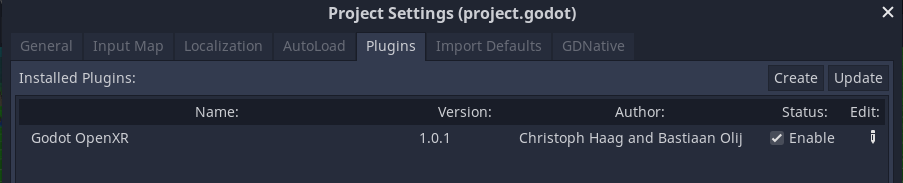
Make sure the Enable checkbox is checked.