2D and 3D physics interpolation¶
Generally 2D and 3D physics interpolation work in very similar ways. However, there are a few differences, which will be described here.
Global versus local interpolation¶
In 3D, physics interpolation is performed independently on the global transform of each 3D instance.
In 2D by contrast, physics interpolation is performed on the local transform of each 2D instance.
This has some implications:
In 3D, it is easy to turn interpolation on and off at the level of each
Node, via thephysics_interpolation_modeproperty in the Inspector, which can be set toOn,Off, orInherited.
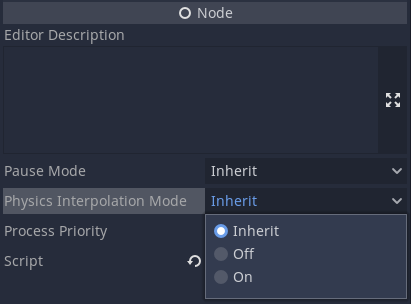
However this means that in 3D, pivots that occur in the
SceneTree(due to parent child relationships) can only be interpolated approximately over the physics tick. In most cases this will not matter, but in some situations the interpolation can look slightly off.In 2D, interpolated local transforms are passed down to children during rendering. This means that if a parent is set to
physics_interpolation_modeOn, but the child is set toOff, the child will still be interpolated if the parent is moving. Only the child's local transform is uninterpolated. Controlling the on / off behaviour of 2D nodes therefore requires a little more thought and planning.On the positive side, pivot behaviour in the scene tree is perfectly preserved during interpolation in 2D, which gives super smooth behaviour.
reset_physics_interpolation()¶
Whenever objects are moved to a completely new position, and interpolation is not desired (so as to prevent a "streaking" artefact), it is the responsibility of the user to call reset_physics_interpolation().
The good news is that in 2D, this is automatically done for you when nodes first enter the tree. This reduces boiler plate, and reduces the effort required to get an existing project working.
Note
If you move objects after adding to the scene tree, you will still need to call reset_physics_interpolation() as with 3D.
2D Particles¶
Currently only CPUParticles2D are supported for physics interpolation in 2D. It is recommended to use a physics tick rate of at least 20-30 ticks per second to keep particles looking fluid.
Particles2D (GPU particles) are not yet interpolated, so for now it is recommended to convert to CPUParticles2D (but keep a backup of your Particles2D in case we get these working).
Other¶
get_global_transform_interpolated()- this is currently only available for 3D.MultiMeshes- these should be supported in both 2D and 3D.